Citroën Dispatch Tyre Pressure Reset
The Citroën Dispatch tyre pressure monitor system (TPMS) must be reset, or ‘reinitialised’ each time after the adjustment of one or more tyre pressures and after changing one or more wheels. If the system is not reset, it’s unlikely to accurately monitor tyre pressures or may display the tyre pressure fault warning light.
Here’s how to reset the tyre pressure monitor system for the Citroën Dispatch / Citroën Jumpy second generation (Mk 2: 2007–2016) and third generation (Mk 3: 2016–present).
Citroën Dispatch Mk 2 Tyre Pressure Reset
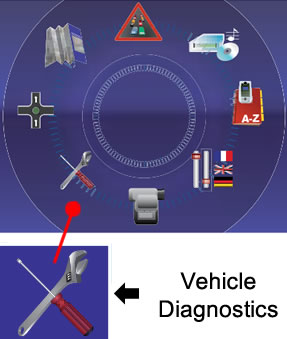
The correct tyre pressures should be found inside the driver’s door on a sticker located on the ‘B’ pillar.
- Using the Navidrive system on the Mk 2 Citroën Dispatch, select Vehicle Diagnostics.
- You should see an option to reset the tyre pressure monitoring system / reset or reinitialise.
Tyre pressures should be ideally be checked when the tyres are cold. This involves the vehicle being stopped for 1 hour or after a journey of less than 6 miles (10 km) and at moderate speeds. If this is not possible and you are checking pressures when the tyres are hot, add 0.3 bar to the pressures shown on the label.
Citroën Dispatch Mk 3 Tyre Pressure Reset
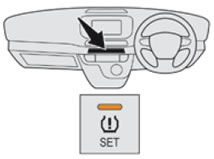
There’s a few different ways to reset the tyre pressure monitoring system for the Mk 3 Citroën Dispatch.
Tyre Pressure Monitor Button
If your version of Citroën Dispatch has a tyre pressure monitor reset button, simply press and hold the button for around 3 seconds until you hear an audible beep. After the beep, the system will be reset to the the values of the current tyre pressures.
Reset using the Audio System
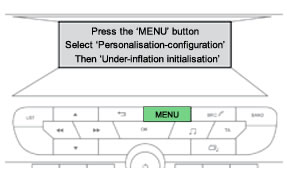
The wording used may vary depending on your version of Citroën Dispatch such as ‘reset’ or ‘initialisation’. Using the audio system on your vehicle:
- Press the Menu button.
- Go to Personalisation-configuration.
- Select Under-inflation initialisation to reset the tyre pressure monitor.
Reset using the Touch Screen
Use this method if your vehicle has the touch screen system.
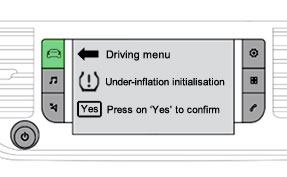
- Press the Driving Menu button.
- Select Under-inflation initialisation.
- Select Yes to confirm the instruction to reset the tyre pressure monitor.
Try to check tyre pressures at least once every month and/or before a long journey. Driving with under-inflated tyres reduces their life, impairs road handling and increases fuel consumption. Tyre may also heat up increasing the risk of tyre damage or possible blow-out.
| More about the Citroën Dispatch |
|---|