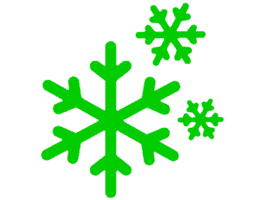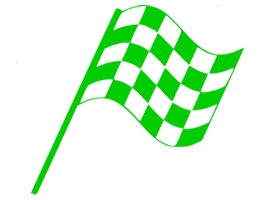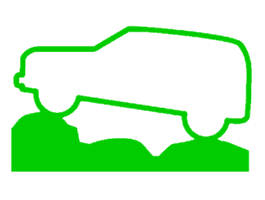GMC Sierra 1500 Dashboard Warning Lights
The GMC Sierra 1500 pickup truck shares many similarities to the Chevrolet Silverado. GMC however, are aimed towards the luxury market. The following dashboard warning lights are for the GMC Sierra 1500. Each symbol has an explanation, along with the manufacturer’s recommended course of action. Dash displays may vary depending on model version.
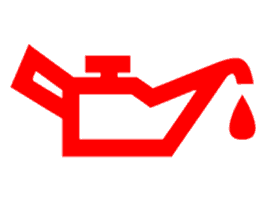
Oil Pressure
The oil pressure may display digitally or via an analogue gauge depending on your version of GMC Sierra 1500. Oil pressure can vary with engine speed, outside temperature, coolant temperature, and oil viscosity and pressures can change quickly. This is perfectly normal.
If the oil pressure becomes low, it may affect engine lubrication and potentially result in damage. If driving, pull over and switch off the engine. Low engine oil levels can cause low engine oil pressure. Check oil levels and add oil if required. Only continue driving if the oil pressure returns to normal and/or the warning light goes off.

Engine Temperature
The engine temperature may display digitally or via an analogue gauge depending on your version of GMC Sierra 1500. If while driving the gauge needle moves into the red area, or the engine temperature warning light comes on, it means the engine coolant is too hot.
If this occurs, pull off the road and switch off the engine as soon as possible. Continued driving may damage the engine. Allow for several minute the engine to cool. Once cool, check engine coolant levels. Check also for coolant leaks. If there are no symptoms of overheating and coolant levels are optimal, there may be a problem with the coolant temperature sensor. For further information, see red engine coolant warning light on or flashing.
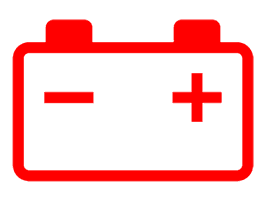
Battery / Charging System
The voltmeter may display digitally or via an analogue gauge depending on your version of GMC Sierra 1500. When the engine is running, this gauge
shows the condition of the charging system. It’s normal for the voltmeter gauge to read higher and lower.
However, if the charging system light comes on (battery warning light), it means the vehicle is operating outside the normal operating range. This can occur when a large number of electrical accessories are operating in the vehicle and the engine is left idling for an extended period. This situation should correct itself when the engine speed is increased, or a number of electric system are switched off.
If the charging system warning light remains lit while driving, it may mean there’s a problem with the vehicle’s charging system. The engine may not continue operating for an extended period. If a short distance must be driven with the battery light on, be sure to turn off all accessories, such as the radio and air conditioner and make your way immediately to the nearest auto repair shop, or a safe place to stop. See why is my car battery warning light on for further information. The usual cause for a charging system fault is:
- Alternator
- Alternator drive belt
- Ageing battery
- Battery connections / wiring
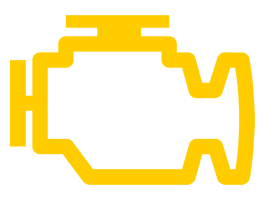
Engine Fault
The engine fault light, also called the check engine light or malfunction indicator lamp (MIL) relates to the GMC Sierra 1500 onboard diagnostics system. The engine warning light should come on when the ignition is switched on, but the engine is not running to show that the light is operating.
If the engine light remains on while the engine is running, the onboard diagnostics system has detected a fault with the emissions control system. If the light is on (non-flashing), you can continue driving, but it’s advised that you have the vehicle serviced before the problem deteriorates. You may notice that the engine runs less smoothly and fuel economy worsens. Continued driving may result in repairs that are not covered by the vehicle’s warranty (if applicable).
Engine modifications, transmission, exhaust, intake or fuel system, along with tires that are not of the manufacturer’s original specification can cause the engine warning light to come on. Poor fuel quality can also be a contributing factor. Due to the many possible causes that can trigger the engine warning light, diagnostic tools are required to read fault codes. A fault code is usually generated and stored by the vehicle each time the engine light comes on. If the engine light is flashing, avoid high speeds and heavy loads. A flashing engine light may damage the emissions control system and may require an immediate service.
For more information on the common reasons for the check engine warning being illuminated, how to scan for Diagnostic Trouble Codes and what to do when the engine warning light comes on, see reasons why the engine warning light is on.

Brake Fault
As a lamp check, the red brake warning light should come on briefly when the ignition is switched on. If the brake light fails to illuminate, have it fixed so that it’s ready to warn you. If the brake light remains lit or comes on while driving, it means there’s a problem with the GMC Sierra 1500 brake system.
The illumination of the brake light may be a symptom of low brake fluid. Check fluid levels and top up as required using GM approved DOT 4 brake fluid. Brake fluid levels can also fluctuate depending on brake pad wear. It may also be a symptom of a fluid leak in the brake hydraulic system. If the warning light remains lit after adding fluid, there’s a problem with the vehicle’s braking system. If the brake booster if affected, the brake pedal will be much harder to press. Have the vehicle’s brake system serviced immediately.

Parking Brake
This warning light comes on when the electric parking brake is applied. An indication of a fault with the electric parking brake is when this symbol flashes along with a message in the dashboard display.

Parking Brake Fault
Additionally, the yellow park and wrench symbol can illuminate, indicating a fault with the parking brake system. In addition to the electronic parking brake not working properly, system that use related technology may also become affected.

Anti-Lock Braking System
For the GMC Sierra 1500, engagement of the 4WD front axle lock will disable the Anti-lock Braking System (ABS) and illuminate the ABS warning light. The ABS warning light will turn off when the front axle lock is disengaged.
If the ABS warning light remains lit, it means there’s a fault with the Anti-lock Braking System. ABS helps the driver to maintain control of the vehicle by preventing the wheels from locking during heavy braking. ABS is a separate system to the vehicle’s braking system and as such, the vehicle’s brake will be unaffected in the event of ABS failure.
Stopping the pickup truck, switching off the ignition, then restarting may resolve the issue. If the issue remains, the likely cause is one of the wheel speed sensors having been damaged.
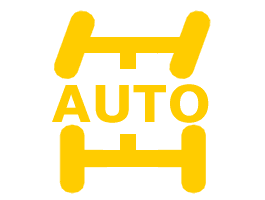
Four-Wheel-Drive
The GMC Sierra 1500 four-wheel-drive light displays what mode the vehicle is in. The information light will show every mode from 2WD, 4HI, AUTO (all transfer cases); 4LOW and N (two-speed transfer case only). The four-wheel-drive light flashes when a shift is in progress. Once the shift is complete the light will be steady lit.
A yellow four-wheel-drive warning light indicates that there may be a malfunction with the four-wheel-drive system and that a service is required.

Tow / Haul Mode
The trailer light illuminates when the tow/haul mode is activated. To help increase performance and vehicle control when towing or hauling, when activated, tow/haul mode adjusts the transmission shift patterns to reduce shift cycling. Stiffer steering response may be provided (Active Hydraulic Assist) when activated.

Hill Decent Control
The GMC Sierra 1500 Hill Decent Control (HDC) system sets and maintains the vehicle’s speed while driving down steep grades, either in forward or reverse gear. You can find the HDC button on the center stack. The vehicle must be below 31 mph to active HDC.
If the Hill Decent Control light is flashing, it means the system is actively applying the vehicle’s brakes to maintain a set speed. HDC can maintain speeds between 1 and 14 mph on grades greater than or equal to 10% If HDC is use don grades greater than 25% for more than 3 minutes, the transfer case should be put into four-wheel drive low to reduce brake fade heat / fade.

Lane Keep Assist
The Lane Keep Assist (LKA) system is designed to help avoid unintentional lane departures. LKA makes use of a camera sensor mounted ahead of the rear-view mirror to detect lane markings. The system operates at speeds between 31 mph and 112 mph and gently turns the steering wheel back into the direction of the intended lane. A warning light and audible alert will also sound. The system will not intervene is a directional signal is activated. To ensure optimal operation of the LKA system, always ensure the area on the windshield where the camera sensor is clean.

Forward Collision Alert
The GMC Sierra 1500 Forward Collision Alert (FCA) system, or vehicle ahead indicator is a driver safety system designed to help reduce front-end collisions from occurring or reduce the damaged caused the a front-end collision.
When approaching a vehicle too quickly, FCA a red flashing warning alert on the windshield and audible alert and the driver’s seat pulses. A yellow FCA warning light illuminates indicating that you’re following another vehicle too closely. As with the vehicle ahead indicator, the system also utilizes a pedestrian ahead indicator that also uses a symbol of a pedestrian to warn the driver.
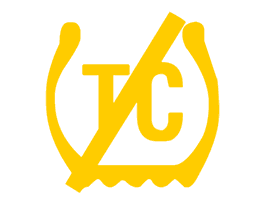
Traction Control Off
As with many warning lights, the traction control off warning light comes on briefly when the vehicle ignition is switched on and should go out shortly. Traction control can be turned off independently from the StabiliTrak / Electronic Stability Control system. When traction control is switched off, wheel slip is not prevented. This can be of benefit if your GMC Sierra 1500 is stuck in mud, snow etc. See traction control dashboard warning light for possible faults.

StabiliTrak / Electronic Stability Control
The GMC Sierra 1500 StabiliTrak / Electronic Stability Control (ESC) system helps limit wheel spin and assists the driver in maintaining control (oversteer, understeer, tire traction), especially on slippery road conditions. It does this by reducing engine power or by applying individual wheel braking.
The StabiliTrak / ESC warning light will blink when the system is active. If there’s a fault with the system, the StabiliTrak light will remain constantly lit. The most common reason for a malfunctioning StabiliTrak / ESC system is due to a damaged wheel speed sensor. For more information, see What ESC is in Cars and How Does ESC Work in Cars.
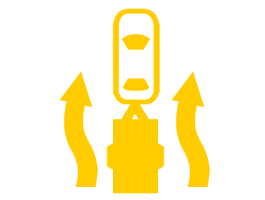
Trailer Sway
This warning light flashes when the GMC Sierra 1500 trailer sway control (TSC) system is active. Trailer sway is unintended side-to-side motion of a trailer while towing. If the vehicle is towing a trailer and the TSC detects that sway is increasing, the vehicle brakes are selectively applied at each wheel, to help reduce excessive trailer sway.
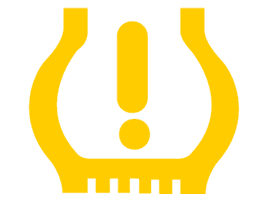
Tire Pressure Light
The GMC Sierra 1500 tire pressure warning light illuminates to inform the driver that one or more tires has become underinflated. The tire pressure light will also flash for around 60 seconds, then remain stable lit to inform the driver that there’s a problem with the Tire Pressure Monitoring System (TPMS).
The TPMS used in the GMC Sierra 1500 uses the ‘direct’ TPMS method, meaning that sensors inside the tires use radio waves to report pressure data to the vehicle’s ECU in real time. Each tire, including the spare (if applicable) should be pressure checked each month when tire pressures are cold.
Tire Fill Alert
Your GMC Sierra 1500 may be equipped with a Tire Fill Alert feature. This system provides a visual and audible alert outside of the pickup truck to help when inflating an underinflated tire to the recommended cold tire pressures. When the tire pressure warning light comes on:
- Park the truck on a level ground and secure the parking brake
- Place the truck in Park (P)
- Add air to the underinflated tire
- The turn signal will flash
- When the recommended pressure is reached, the horn will sound
- Repeat this procedure for all tires
Flashing Tire Warning Light
A flashing tire warning light means that the system has a fault, or that something is preventing the system from operating as normal. This can include:
- A sensor in one of the tires is missing
- A sensor has been damaged (often during tire change)
- The TPMS sensor matching process was not completed, or completed successfully are tire rotation
- Wheels or tires have been fitted that do not match the manufacturer’s original specification
- Electrical devices that interfere with the radio frequencies are nearby
- The battery inside the sensor is exhausted
- A non-approved tire sealant has been installed

Security Warning Light
The car and lock symbol it the GMC Sierra 1500 security light and informs the driver if the passive theft-deterrent system is working correctly. When the truck’s security system is working correctly, the warning light should come on briefly as the engine is started, then go out. The security system is automatically disarmed when the vehicle is turned from off, to on and when the vehicle is turned off, it is automatically immobilized.
The GMC Sierra 1500 makes use of a RKE (Remote Keyless Entry) transmitter key that should match the same frequency as the immobilizer unit in the truck. If the vehicle does not start, try using another key, or place the key in the transmitter pocket located in the center console. If the vehicle fails to start, check the fuses in the engine compartment fuse block.
Driving Modes
The GMC Sierra 1500 is equipped with various driving modes that enable better control of vehicle depending on the conditions and terrain.