Honda Civic Dashboard Warning Lights
The Civic has been produced by Japanese vehicle manufacturer Honda since 1972. The Honda Civic dashboard warning lights apply to modern versions both sedan (saloon) and hatchback variants, though many of the warning lights will also apply to earlier versions.
Dash displays will vary depending on the model version and certain warning lights will not be applicable to earlier versions of the Civic. What does remain standard however, is that red symbolizes the most serious and urgent warning light colour that requires immediate attention.
Amber or yellow warning lights symbolize non-urgent faults, a maintenance/service issue or utility or system that has been manually deactivated when by default, it’s on.
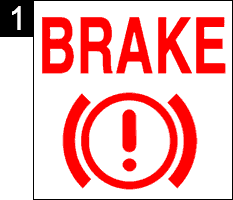 Brake Warning Light
Brake Warning Light
The red brake warning light represents a potentially urgent fault, but will also illuminate along with a buzzer if you attempt to drive with the parking brake applied. In this instance, the red brake warning light flashes and the yellow Brake System warning light comes on. Release the electronic parking brake. This situation may also occur due to the system checking the parking brake. The electronic parking brake may be temporarily unavailable at this stage.
If the red brake warning light comes on or flashes constantly along with the Brake System warning light coming on, it indicates a fault. If the brake warning light comes on while driving, it’s an indication that the brake fluid level is too low. Check the brake pedal for pressure. If the pedal feels normal, check brake fluid levels at your next stop. If the brake pedal pressure feels abnormal, stop somewhere safe and do not continue driving.
The brake warning light also remains lit for around 30 seconds when the electric parking brake is applied and when the power mode is set to ‘Accessory’ or ‘Vehicle Off’.
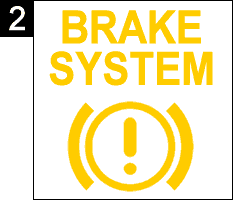 Brake System Warning Light
Brake System Warning Light
The Honda Civic brake system warning light illuminate when a fault has been detected related to the braking system, but not related to the conventional brakes. For example, the parking brake or the brake hold system.
The brake system warning light may illuminate along with other warning lights. In this instance, avoid using the parking brake as you may not be able to release it.
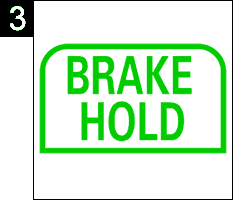 Brake Hold On
Brake Hold On
This green symbol illuminates when the Honda Civics automatic brake hold system is switched on. Automatic brake hold keeps the vehicle’s brakes applied after the driver has releases their foot from the brake pedal. This is ideal when temporarily stopped as it means you do not need to keep your foot pressed on the brake pedal. The brakes are released once the accelerator pedal is pressed.
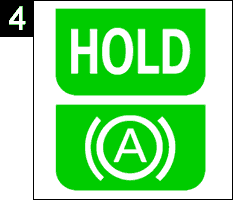 Brake Hold Activated
Brake Hold Activated
This green symbol illuminates when the Honda Civic automatic brake hold system is actively operating and holding the vehicle stationary. Automatic brake hold activates when the driver presses the brake pedal and comes to a complete stop. The transmission must not be in Park (P) or Reverse (R). Brake hold symbols may vary depending on your location.
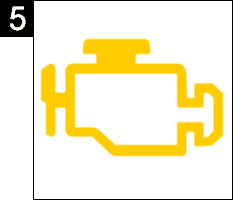 Engine Warning Light
Engine Warning Light
The malfunction indicator lamp (MIL), or check engine warning light relates to the Honda Civic emissions control system. If the engine warning light remains constantly lit, a fault has been detected with the engine emissions control system.
In this situation, avoid high engine speed. When the engine light comes on, a fault code is typically generated and stored in the vehicle’s ECU. Diagnostic equipment is used to read the fault codes, which in turn may help to locate the problem. There are many possible reasons that can cause the engine light to come on and diagnostics is always the first step to take.
You can usually continue driving with the engine warning light on, but have the vehicle serviced as soon as possible. However, if the engine light is flashing, it may be signalling an engine misfire, which may cause damage. Immediately reduce speed and engine load and when safe to do so, pull of the road and switch off the engine for at least 10 minutes. If the engine light continues to flash, have your vehicle services immediately.
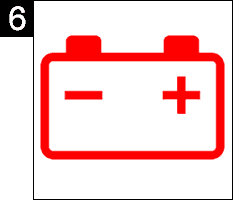 Battery Warning Light
Battery Warning Light
As with many of the Honda Civics warning lights, they should come on for a short period when the ignition is switched to the on position, then go off shortly, or when the engine has started. If the battery warning light stays lit, it means there’s a problem with the electrical charging system.
A sensor located on the negative terminal of the battery constantly monitors its condition. If there is a problem with this sensor, the driver information interface will display a warning message. Check battery terminals for secure fitting and corrosion. A common fault with the charging system is often due to the alternator / generator not providing sufficient charge.
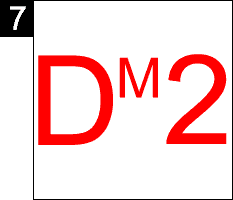 Gear Shift Indicator
Gear Shift Indicator
These represent the current gear shift position of the Honda Civic, for example Drive (D). The ‘M’ represents manual mode being applied. In this instance, manual mode is activated (M) and the current gear is second gear (2). The up and down arrows ![]() are advising you to shift up or down gears.
are advising you to shift up or down gears.
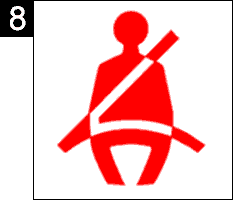 Seat Belt Warning Light
Seat Belt Warning Light
The seat belt warning light flashes and provides an audible alert if the driver or passengers are not wearing the seat belt. If the seat belt warning light stays on after the driver and passengers have fastened the seat belts, it means as detection error has occurred in the seat belt sensor.
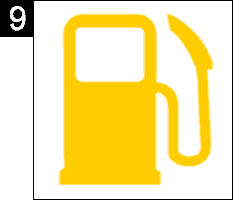 Low Fuel Warning Light
Low Fuel Warning Light
The low fuel warning light comes on the Honda Civic dashboard when there’s approximately 1.8 U.S. gallon / 7.0 liter remaining in the tank. If the low fuel warning light flashes, it means there’s a problem with the fuel gauge.
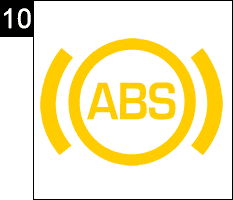 ABS Warning Light
ABS Warning Light
ABS (Anti-Lock Braking System) helps to retain your Honda Civic steering control by prevent the wheels from locking up. The electronic brake distribution (EBD) system, which is part of the ABS, also balances the front-to-rear braking distribution according to vehicle loading.
If the ABS warning light remains constantly lit, it means there’s a fault with the ABS, but the vehicle’s brakes will continue to work as normal. The most common reason for an ABS fault is due to a malfunctioning wheel speed sensor.
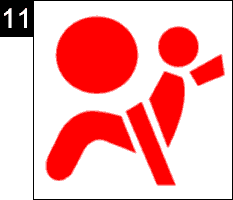 Airbag Warning Light
Airbag Warning Light
The Honda Civic airbag warning light comes on as an indication of a fault with the Supplemental restraint system. The fault is usually related to a sensor or a problems with the airbag module and requires a fault code reader capable of accessing airbag data. The airbag light comes on when there’s a problem with:
- Supplemental restraint system
- Side airbag system
- Side curtain airbag system
- Seat belt tensioner
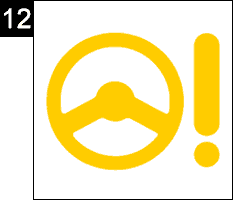 EPS Warning Light
EPS Warning Light
The Honda Civic EPS warning light (Electric Power Steering) comes on when either the EPS has had a complete malfunction or has partially malfunction. If it’s a severe fault, you may see ‘Do not drive’ displayed on the dashboard instrument cluster. In this instance, continued driving will be a risk to safety.
In the event of the EPS warning light coming on, stop when safe and restart the engine. This may clear the fault. EPS faults can sometimes be temporary due to an overheated motor, particularly common if you’ve been heavily using the steering while stationary.
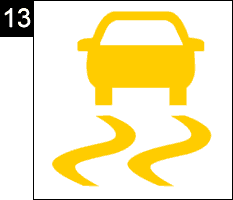 VSA Warning Light
VSA Warning Light
The Honda Civic VSA system stands for Vehicle Stability Assist and is designed to help stabilize and reduce understeer and oversteer while the vehicle is cornering. VSA also incorporates traction control which helps to increase tire traction on slippery surfaces. VSA does this by regulating engine output and by applying individual brakes.
If the VSA warning flashes, it means the system is actively operating. If the light remains constantly lit, it means there’s a problem with the system, relating to VSA, brake assist system, hill start assist system, starting assist brake function, or agile handling assist. This can occur after disconnecting then reconnecting the battery. A fault associated with the VSA system is often due to a malfunctioning wheel speed sensor.
The VSA system can be manually switched off and in this instance, the VSA OFF ![]() warning light illuminates. Switching off the VSA system is not recommended by can prove beneficial if you’re trying to free your vehicle from snow / mud etc.
warning light illuminates. Switching off the VSA system is not recommended by can prove beneficial if you’re trying to free your vehicle from snow / mud etc.
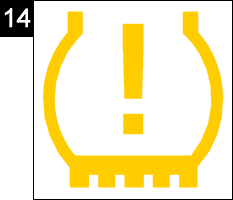 Low Tire Pressure Warning Light
Low Tire Pressure Warning Light
The Honda Civic tire pressure warning light should go off once the engine has started, however, if the power mode is set to ON and the vehicle has not been moved within 45 seconds, the tire pressure light may come on briefly to indicate the calibration process is not complete.
If the tire pressure light comes on while driving, it means one or more tires is underinflated. It’s recommended that you stop the vehicle and check tires. If after adjusting tire pressures, the light remains lit, it means the tire pressure monitoring system (TPMS) requires calibration.
Tire Pressure System Reset / Calibration
The Honda Civic tire pressure monitoring system (TPMS) must be reset / calibrated after tire pressures have been reset, the tire have been rotated or one or more tires have been changed. Before resetting the TPMS, ensure tire pressures are adjusted based on the cold tire pressure label attached to the driver’s doorjamb.
When resetting the TPMS, ensure the vehicle is at a complete stop, the power mode is set to ON and the gear selector lever is in P (Park) or for manual transmission, in neutral.
To reset the tire pressure monitoring system for models of Honda Civic with the 7 inch touchscreen:
- On the steering wheel, press the home button to select Settings and press the selector wheel.
- Under Vehicle settings, turn the selector wheel to TPMS calibration.
- Press the selector wheel, then in the new screen, turn the selector wheel to highlight Calibrate.
- Press the selector wheel to initiate the reset / calibration process.
To reset the tire pressure monitoring system for models of Honda Civic with the 9 inch touchscreen:
- Press the home button.
- Select Vehicle settings.
- Select TPMS calibration.
- Select Calibrate.
Flashing Tire Pressure Warning Light
The Honda Civic tire pressure light will flash for around one minute, then stay on to indicate either a fault, or that a tire, such as the spare has been fitted that does not contain a pressure sensor. Tire pressure sensors are often damaged or not installed properly during a tire change.
The Tire pressure light may also flash if the battery has been disconnected, then reconnected. The system should reset itself after a short drive of more than 12 mph.
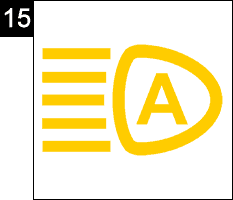 Auto High Beam Warning Light
Auto High Beam Warning Light
The Honda Civic automatic high beam automatically switches the high beams off when the system detects light sources ahead, such as the light of other vehicles, preceding or oncoming and street lights. When the system detects no light sources, high beams are activated. Automatic high beams uses a camera located behind the rear view mirror. To ensure optimal functionality, always ensure the windshield is kept clean.
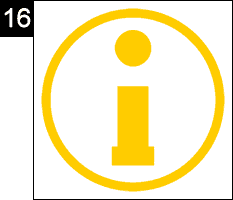 System Message Light
System Message Light
The Honda Civic ‘i’ symbol is the system message light. It comes on along with an audible alert and a message when a problem is detected. The system message light is used where a non-urgent problem has occurred and where there is no dedicated warning light.
If the warning message has gone and you wish to see it again, when the system message light is on, press the home button on the steering wheel, then select warnings to see the message again. Alternatively, roll the right selector wheel on the steering wheel to see the message.
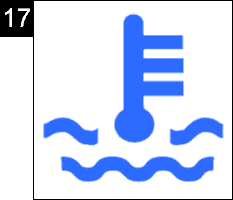 Low Engine Temperature Light
Low Engine Temperature Light
The Honda Civic blue temperature light typically comes on when the engine starts from cold. The low engine temperature warning light means that the engine is not yet up to optimal running temperatures.
You can drive while the blue temperature light is on, but wait until the light goes out before exerting higher engine loads. If the blue engine temperature light remains on all the time, it even if your engine is up to optimal running temperature, it means a temperature sensor is malfunctioning.
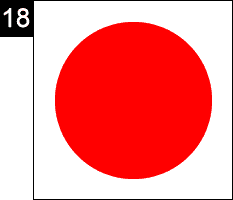 Immobilizer Warning Light
Immobilizer Warning Light
The flashing red light on the Honda Civic dashboard is the immobilizer and security alarm warning light. When you have exited the vehicle, the dot should blink to indicate that the security alarm system has been set.
If attempting to start the vehicle, the immobilizer warning light continues to flash, it means the immobilizer system cannot recognize the key information. Set the power mode to ‘Off’, then back to ‘On’ and try again. Alternatively, try another key if you have one. In the event the engine fails to start, there may be an immobilizer fault, or the key may require reprogramming. Avoid leaving the key near items with magnetic fields such TV, audio systems etc.
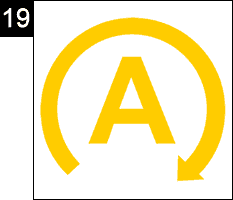 Auto Idle Stop Warning Light
Auto Idle Stop Warning Light
To help maximize fuel economy, the engine automatically stops when the vehicle
comes to a stop. The auto idle stop warning light illuminates in green when the system automatically shuts off the engine. If the auto idle stop flashes in amber, it means there’s a problem with the system.
Honda Civic Auto Stop Not Available
If the auto stop not available warning light illuminates, ![]() it means the auto stop feature has been suspended for one or more of the following reasons:
it means the auto stop feature has been suspended for one or more of the following reasons:
- The Auto Idle Stop OFF button is pressed.
- The driver’s seat belt is not fastened.
- The engine is not adequately warmed.
- The engine coolant temperature is too high.
- The transmission fluid temperature is low or high.
- A 12 volt battery not specifically designed for a model with Auto Stop has been installed.
- After the engine has restarted, the vehicle has not reached a speed of 3 mph or more before the vehicle stops.
- The vehicle is stopped on a steep incline.
- The transmission is not in Drive (D).
- The engine has been started with the hood open.
- The battery charge is too low. Often charging the battery will resume Auto Stop.
- The internal temperature of the battery is 41°F (5°C) or less.
- When the outside temperature is below −4°F (−20°C) or over 104°F (40°C) and the climate control system is in use, Auto Stop will be suspended.
- Auto Stop is suspended if the climate control system is in use and there’s a significant difference between the set temperature and the actual interior temperature.
- Auto Stop will be suspended if the climate control system is set to Hi or Lo.
- The windshield demister is on.
- The vehicle is stopped by sudden braking.
- The steering wheel is operated.
- The driver repeatedly accelerates and decelerates at low speed.
- The engine fan speed is high.
- The climate control system is in use, and humidity in the interior is high.
- Altitude is high.
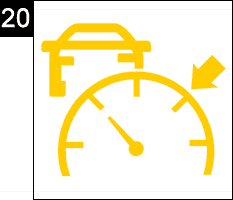 Adaptive Cruise Control Warning Light
Adaptive Cruise Control Warning Light
Adaptive cruise control (ACC) helps to maintain a constant vehicle speed by setting a following interval behind the detected vehicle ahead. The system can decelerate and stop the vehicle without the need to use the footbrake or accelerator.
The adaptive cruise control (ACC) symbol illuminates in white when the system is activated via the button and changes to green when you press the RES/+/SET/- buttons on the steering wheel. Use these buttons to switch up and down to set your desired speed. On modern versions of the Civic, the system also has Low Speed Follow.
If the ACC warning light comes on in amber, it means there’s a problem with ACC and Low Speed Follow. This may be due to a fault, the battery has been disconnected or the maximum load limit is exceeded.
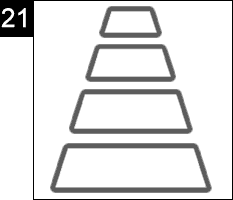 ACC Interval Indicator
ACC Interval Indicator
The adaptive cruise control (ACC) interval indicator comes on when ACC is activated. Pressing the interval button on the steering wheel to change the ACC following interval. Each time the button is pressed, the following distance from the vehicle in front is changed from the furthest, far, mid and nearest intervals.
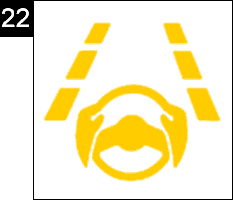 Lane Keeping Assist Warning Light
Lane Keeping Assist Warning Light
The Honda Civic Lane Keeping Assist provides steering input to help keep the vehicle in the center of detected lane lines. Visual and audible alert also provide a warning that you’re deviating from your lane with a prior signal.
The Lane Keeping Assist warning light comes on in white when the LKAS button is pressed and changes to green when the system is in operation. The warning light changes to amber if a fault is detected. The LKAS system uses a camera mounted behind the internal rear view mirror. Ensure the windshield is kept clean for optimal operation.
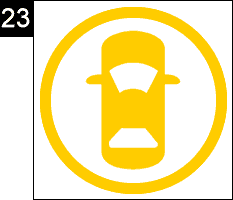 Safety Support Indicator
Safety Support Indicator
The Honda Civic safety support indicator illuminates in various colors to inform the driver that a system has been switched on, off or that there’s a problem with a system. The safety support indicator lights up in:
Gray:
- When the Road Departure Mitigation system, CMBSTM, Low Speed Braking Control and blind spot monitoring system are switched off.
Green and gray:
- When the Road Departure Mitigation system, CMBSTM, Low Speed Braking Control, blind spot monitoring system or any two or three of these systems are switched off.
Green:
- When the Road Departure Mitigation system, CMBSTM, Low Speed Braking Control and blind spot monitoring system are switched on.
Amber:
- If a problem or fault has been detected with the Road Departure Mitigation system, CMBSTM, Low Speed Braking Control or blind spot monitoring system.
- Temporarily when the Maximum Load Limit is exceeded.
- If the Road Departure Mitigation system, CMBSTM and Low Speed Braking Control are deactivated temporarily after the battery has been disconnected and then re-connected. This should resolve after driving a short distance at more than 12 mph.
- When the Road Departure Mitigation system and/or CMBSTM shuts itself off. This is often due to the temperature inside the camera being too high. Use the climate control system to cool down the camera and the system will reactivate. The indicator also comes on if the area in front of the camera is blocked by dirt, mud, ice etc. Cleaning the windshield will resolve this issue. The indicator may also come on when the outside conditions are too dark, such as driving in a tunnel, dusk, dawn etc.
- When the sonar sensor is blocked. Systems such as the low speed braking control use a sensor located at the front grille of the vehicle.
- When the blind spot monitoring system sensors are blocked or are too hot. Sensors are located at each corner of the rear bumper.
