How to Change Honda CR-V Remote Battery
There are two keys for the Honda CR-V; the retractable key remote fob and the keyless remote. Here we cover how to change the Honda CR-V remote battery for both versions.
Retractable Key Remote
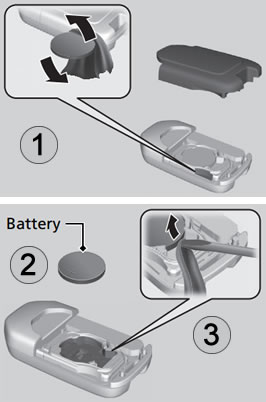
Use this guide to replace the battery for the Honda CR-V retractable key remote fob.
- Using a wide flat-head screwdriver or a coin, pry off the top cover of the key fob remote. To prevent damage to the remote, wrap the coin or screwdriver in a cloth.
- The Honda CR-V retractable key fob uses a CR2032 battery. Take note of the battery polarity before removing; the positive (+) is facing upwards.
- Remove the battery using a small flat-head screwdriver or something similar.
- Insert a new battery ensuring the same polarity as the battery removed.
- Place the cover back onto the fob, pushing it together to click securely.
CR2032 Batteries
CR2032 battery multi-packs are widely available online or at many high street stores.
Retractable Keyless Remote
Use this guide to replace the battery for the Honda CR-V keyless remote fob.
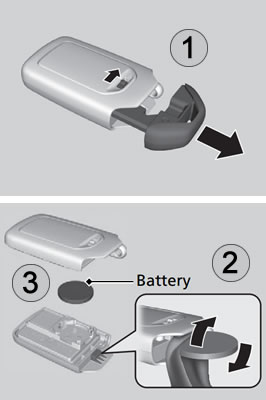
- Flip the switch on the rear of the key fob and remove pull the built-in key completely out.
- Looking in the area that the key was removed from, use a coin or a wide flat-head screwdriver to remove the upper half of the keyless remote. You can wrap the screwdriver or coin in a cloth to prevent damage to the fob if you wish. You can also use your fingers to separate the upper half if you wish, though it may require a little force.
Note: Remove the cover carefully so to avoid losing any buttons. - The Honda CR-V keyless fob uses a CR2032 battery. Take note of the battery polarity before removing; the positive (+) is facing upwards.
- Pry out the battery using your fingers, a small flat-head screwdriver or something similar.
- Insert a new battery ensuring the same polarity as the battery removed and click down into place.
- Line up the cover of the keyless remote and push together, clicking into place.
- Check the edges of the remote to ensure the cover is properly pressed into place.
- Insert the built-in key.
Honda CR-V Guides
Select other helpful guides for your Honda CR-V.
| More about Honda CR-V |
|---|