Nissan Leaf Dashboard Explained (Second Generation)
This page explains the various digital icons, gauges and meters on the Nissan Leaf second generation dashboard. The Nissan Leaf second generation was manufactured from 2017 onward.
Speedometer
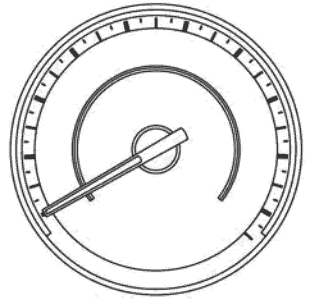
The speedometer indicates the vehicle speed on the second generation Nissan Leaf.
Odometer/Twin Trip Odometer
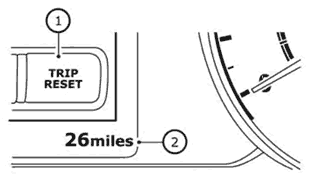
The second generation Nissan Leaf odometer and twin trip odometer (2) are displayed on the vehicle information display and illuminate when the power switch is in the ON or READY to drive position. The odometer records the total distance the vehicle has been driven. The twin trip odometer records the distance of individual trips.
Pressing the trip reset button (1) changes the display between trip A and trip B. Pushing and holding the trip reset button for approximately 1 second resets the currently displayed trip odometer to zero.
Battery Temperature Gauge
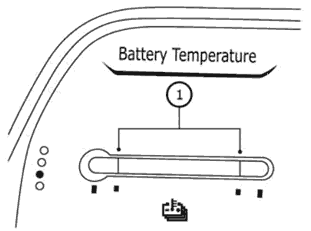
This gauge indicates the temperature of the Li-ion battery. When the battery temperature is operating within normal range, the display will be within zone 1 on the diagram. Battery temperatures vary depending on the outside air temperature and driving conditions.
If the battery temperature is near the red zone on the gauge, reduce vehicle speed as this will reduce battery temperature. If the battery temperature goes into the red zone, power to the vehicle motor is reduced intentionally to prevent potential damage to the battery. In this instance, the power limitation indicator light is illuminated (see Nissan Leaf dashboard Warning Lights).
Power Meter
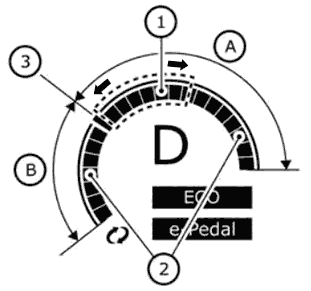
This is the power meter for the Nissan Leaf second generation and displays the power consumption used by the motor and regenerative power supplied to recharge the battery. Power consumption is indicated by the meter going clockwise (A) on the diagram and anticlockwise (B) for regenerative braking. The power meter is in a neutral state at position 3.
An illuminated section of the meter moves to the left or right as illustrated by 1 in the diagram. The section moves to the left when power is generated and provided to the battery by the regenerative brake system and moves to the right when power is provided to the traction motor.
When battery charge is running low, power might be limited. The power meter also indicates if the power provided to the motor is limited or if regenerative braking is limited. This is indicated by the illuminated segments on the display being narrowed (2).
Driving Range
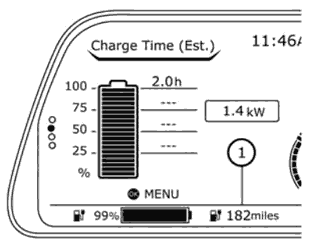
The Nissan Leaf second generation driving range (1) provides an estimated distance that the vehicle can be driven before recharging is required. The
Battery Available Charge
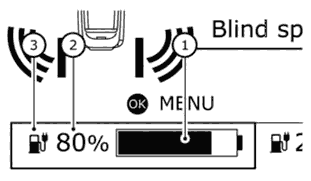
- This gauge indicates the approximate available battery charge to run the vehicle. The battery should be charged before the blue part of the gauge disappears.
- This figure shows the current percentage state of charge of the vehicle.
- This indicates low battery charge: This indicator illuminates yellow when the available battery charge is getting low.
Battery Charge Time Screen
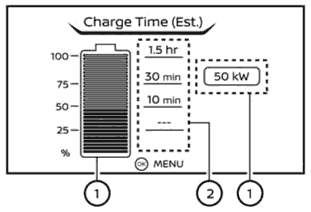
The Nissan Leaf battery charge time screen can be selected in the EV Settings menu.
- This gauge shows the remaining battery charge level. It also show the electrical power supplied while charging.
- This shows the estimated charging time to reach each percentage of the battery level.
Eco Mode / e-Pedal
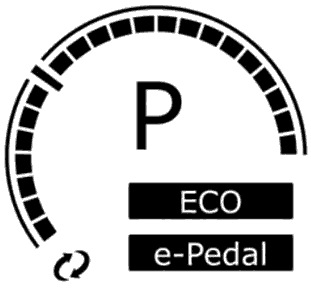
Eco Mode
The Eco mode indicator light illuminates when Eco mode has been selected. Eco mode is intended to help increase the range of the vehicle by consuming less power. Eco mode helps reduce power consumption by reducing acceleration when compared to the same accelerator pedal position in normal ‘D’ (Drive). An Eco drive report is displayed for around 30 seconds after placing the power switch in the off position.
e-Pedal
The e-pedal mode indicator light illuminates when e-pedal system has been selected. The e-Pedal system enables the driver to slow or stop the vehicle or to keep the vehicle stopped by operating only the accelerator pedal. This means the driver doesn’t have to keep moving their foot between the accelerator pedal and the brake pedal.
More Information on the Nissan Leaf
![]() Nissan Leaf Dashboard Warning Lights
Nissan Leaf Dashboard Warning Lights
![]() How to Drive the Nissan Leaf Efficiently
How to Drive the Nissan Leaf Efficiently