Chevy Sonic Dashboard Warning Lights
Detailed here are the dashboard warning lights for the Chevrolet Sonic. The warning lights are based on the dashboard display diagram. The Chevy Sonic warning lights location and dashboard display design may differ depending on your model. Many warning lights come on with the ignition and should go out just after the engine starts.
- Oil Warning Light
The Chevy Sonic oil warning light comes on in red either because the engine oil level is low or because of low oil pressure. Stop the car as soon as possible and switch off the engine. Check oil level and if low, top up. Only continue driving if the oil light goes out. If the oil level is normal or light light remains on, it means oil isn’t flowing through the engine properly and can result in severe engine damage. Arrange for vehicle recovery. - Traction Control
TC stands for traction control and this light comes on when the traction control system has been turned off due to the TCS/StabiliTrak/ESC button being pressed. Traction control helps to prevent wheel slip and should only be switched off if your car is stuck in snow or mud. - Low Fuel Gauge / Warning Light
The fuel gauge is an indicator of how much fuel is remaining in the tank. The yellow low fuel warning light comes on indicating that you should refuel the vehicle. - Security Light
The car and lock warning light is the Chevy Sonic immobilizer security light. It comes on in the dashboard display if there is a problem with arming or disarming the theft-deterrent system. If the light stays on and the engine does not start, switch off the ignition and try again. If the engine still does not start, try another key.
- Airbag Light
The Chevy Sonic airbag warning light shows if there is an electrical problem with the airbag system. The fault warning light comes on due to the airbag sensor(s), passenger sensing system, the seat belt pretensioners, the airbag modules, the wiring, and the crash sensing and diagnostic module. - Front Fog Light
If your version of Chevy Sonic comes equipped with front fog lights, this green symbol illuminates when they’re switched on. - Indicators / Hazard
The relevant arrow will flash when a directional indicator is applied. Both lights will flash in green when the hazard warning lights are activated. - ABS
The Chevy ABS warning light comes on because the anti-lock braking system is not operating. ABS is a braking aid that stops the wheels from locking when braking hard. Providing the red brake warning light is not on, normal brakes will continue to operate. ABS failure is usually associated with a faulty wheel speed sensor. - BRAKE
The red Chevy Sonic brake warning light comes on because the parking brake has been set. If it comes on while driving, it means there’s a fault with the vehicle brake system. This can be due to low brake fluid. Check fluid levels but only continue driving if the warning light goes off. Do not continue driving with the brake warning light on, the brake pedal may feel spongy and may not stop the vehicle as normal. Arrange to have your vehicle towed.
- High Beams
This blue light comes on when high beam headlights have been activated. - Headlights
This green symbol comes on when night driving headlights have been activated. - Tire Pressure
The Chevy Sonic low tire pressure warning light comes on when one or more of the vehicle’s tires has become under-inflated. The low tire warning light may also come on in cold weather and go off when the vehicle has been driven. If the warning light flashes for around 60 seconds then stays on, it may mean that a tire has been fitted that does not contain a sensor, or there’s a fault in the system. - ESC / TCS Off
This light illuminates when the ESC (Electronic Stability Control) and TCS (Traction Control System) have been manually switched off. Always leave these safety system on. It can be beneficial to turn off traction control if your car is stuck in mud or snow. - Seat Belt
This warning light comes on when a vehicle occupant is required to buckle their seat belt.
- Information Display
This line of the Chevy Sonic information display includes:- Gear up or down recommended shift indicator
- Automatic engine start stop activated or unavailable
- Tire learn indicator and tire pressures
- Seat belt occupancy
- This line of the Chevy Sonic information display includes:
- Fuel consumption
- Remaining engine oil life
- This line of the Chevy Sonic information display includes:
- Car and wrench symbol indicates a vehicle service is required soon
- Book and ‘i’ symbol requires information to be found in the owners manual
- Vehicle fault codes. For the list of fault code numbers, see Chevrolet Sonic fault codes list.
- Odometer
- Door Open
- Cruise Control
The cruise control light is white when ready and turns green when active. - Check Engine Light
The Chevy Sonic check engine warning light, or engine malfunction lamp as it’s also called is part of the vehicle’s emission control on-board diagnostic system. If the light remains steady on, you can continue driving but have vehicle serviced as soon as possible. A loose or missing fuel cap may cause the light to come on or poor fuel quality. If the light is flashing, damage may occur to the emissions control system. Avoid hard acceleration or high engine load such as carrying heavy loads or driving up a steep hill. Switch engine off and wait 10 seconds before restarting as this can sometimes clear the fault. There are many faults associated with the check engine light and as such, diagnostic equipment is required to read fault codes.
- Battery
The Chevy Sonic battery warning light comes on when there’s a problem with the electrical charging system. It’s likely that the battery will continue to drain as the vehicle is driven. When the battery charge is depleted, the engine will stall. To conserve as much battery charge as possible, turn off any accessories such as radio, heater, air con etc. Make your way immediately to a repair shop. Usual faults include failing alternator, alternator belt, wiring / connections or ageing battery. - Ultrasonic Parking Sensor
The ultrasonic parking sensors are used for park assist and this light indicates a problem with the system. Ensure areas on the bumpers are clear from dirt and road debris as this is where the sensors are located. If you vehicle has been in a minor collision, it can damage the sensors. - ESC / TCS
The ESC (Electronic Stability Control) and TCS (Traction Control System) help to stabilize the Chevy Sonic by helping to prevent understeer and oversteer while corners and to reduce wheel slip. If the warning light flashes, it means the system is operating. If it stays on, it means there’s a fault with the system. This system uses ABS sensors and a fault can often be due to a sensor fault. - Engine Coolant
The Chevy Sonic engine coolant temperature warning light comes on when the engine has overheated. If this happens, pull over and turn off the engine as soon as possible. When the engine has cooled, check coolant levels and top up if required. Only continue driving if the light stays off as continual driving with the light on may damage the engine. If the light frequently illuminates, it may indicate a leak.
- Press Pedal
This light comes on when the clutch or brake pedal needs to be depressed to start the vehicle. - Reduced Power
The Chevy Sonic reduced engine power warning light comes on along with another warning light – typically the check engine warning light. The engine enters reduced power mode to help prevent damage occurring. You can still drive the vehicle, but you will notice reduced performance. If the light stays on, have your vehicle serviced by a qualified Chevrolet workshop as soon as possible. - Power Steering
The power steering warning light comes on either due to a fault or if the power steering motor has overheated. Continued steering from left to right lock or leaving the steering on full lock while the engine is on can cause the motor to overheat. The light will go off when the system has cooled down. If the light stays on, have your vehicle serviced. You may notice the steering is more difficult to operate. - Tailgate or Hood Open
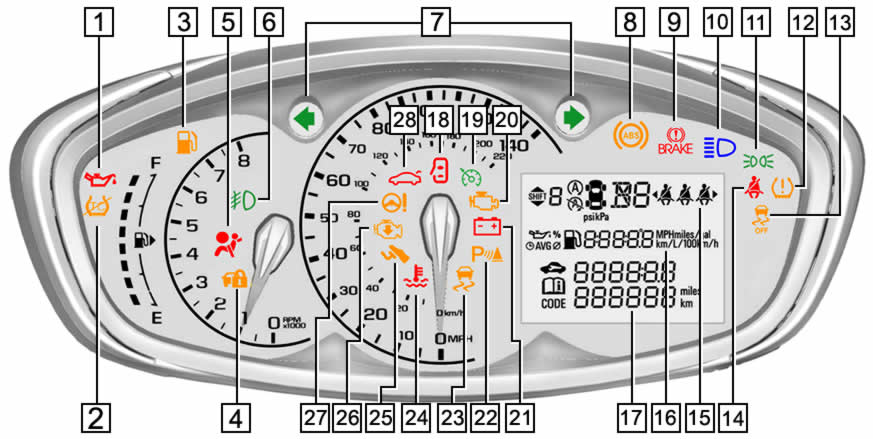
Our car wouldn’t turn over. Lights & radio were fine. Double padlock dash lights came on. We waited 15 minutes & the car started fine
2013 sonic
This is neat. Doesn’t really resemble my Chevy Sonic dash, so it’s sort of useless to me, but otherwise super helpful. Thanks!
I have code 77 comes up only after it has rain then my control cluster goes out.. After a few day it working again what is causing it to do it fixed and to get it fixed
I have code 77 comes up only after it has rain then my control cluster goes out.. After a few day it working again what is causing it to do it fixed and to get it fixed. code 77 is front camera service
My car dash has a symbol looks like a book open with a ! Right side up on the right page
This symbol is generally associated with the owners manual. Do you have any messages to read?
In screen when I put car in reverse 2013 Sonic shows
Check Surroundings For Safety
then
Service Rear Vision System
My car shows a red symbol of spanel under the car and making a sound, smoking , cutting it start and just switch off and stop on the road ,loosing power when ascending and displaying ABS. Its dangerous plz help me.
Hi Jali,
Depending on the colour of the smoke, it could be a blown head gasket. In general, the colour of the smoke is as follows:
White smoke: coolant
Blue / grey: oil
Grey smoke: combustion related.
Sound, depends where it’s coming from. Could be the leaking fluid onto an engine components that’s causing the sound.
It’s something that’s impossible to say without looking at it.
I’d suggest getting it looked at by an engineer or locate the cause of the smoke / leak and work from there.
I have a 2014 chevy sonic which i bought in January of this year and its been nothing but problems. The latest issue i’m having is the coolant light keeps turning on then will turn off but later comes back on. Then today on the way to work this happened as well as the reduced power light coming on and it was a struggle to even accelerate or go forward. Luckily I made it into the parking lot. Can any one help? or know what the issue is?
Hi Joshua,
It’s something you’ll need to look into, preferably before driving it further. Overheating can cause serious engine damage. It may just be a coolant sensor issue, though when they fail, they typically default to a static reading. Could be a failing water pump, your coolant could have sludge in it. Have you checked coolant levels? If it needs regular topping up, it’s often a symptom of a leak.
The first thing to do is to have diagnostics to look for any fault codes. That would be the best place to start else it might be a bit of a guessing game.
My Chev Sonic shows a light with this word written (shift)
I have a 2014 Sonic also and have replaced a lot of things in it. Mine is nothing but problems too.
What does M1 mean in the display?
Hi Al,
As a guess, I would think that it’s where you’ve selected manual mode for the automatic transmission. M1 meaning ‘manual’ (M) and ‘1’ meaning 1st gear.
Hello! My engine coolant light didn’t come on telling me my car was out of water until the engine overheating warning came on! My car was bone dry and I had no idea. There was never an indicator light that came on…help!
Hi Charisse,
It’s likely a sensor malfunction. Quite an easy fix, but you’ll need to keep a regular check on coolant levels.
I have a Chev Sonic and on the dashboard a light with a car and a spanner comes on what can be the problem,
Hi Johnnie,
The car and wrench / spanner means that a service is required soon.
M coolentlight came on put coolent in but check engine light didn’t go off WHT could this me 2106 sonic
Hi Valerie,
Before you put coolant in, did the engine become abnormally hot or overheat? If so, it could have caused some damage which is why the engine light remains lit. With the engine light on, it usually triggers a fault code. I’d recommend diagnostics to read any available codes, which will then point you towards the problem.
My 2012 sonic has the turbo in it and been driving fine for past 2 years I’ve fixed 4 out of the 6 recalls it has on it and recently when I drive it. A symbol with the engine and arrow inside of it pointing down will pop up and car will still run but really rough and no nuts behind the motor…… any ideas? I usually have to cut it off and turn it back on for it to go off and run correctly
Hi Jacole,
Reduced engine power is a fail-safe mode to help reduce the chances of damage to the engine. There’s little point in guessing what the problem is due to there being many possibilities. You’ll need to have diagnostics to scan for fault codes. These fault codes will point you in the direction of the fault.
.2014 sonic turbo has a rr 27 appeared car is running like loosing gas then speeds up has been to two mechanics and not fixed
I am having the same issue with my 2015 chevy. Did you ever solve your issue. Because i can’t seem to find what is wrong.
Hi
I’m vusi. I have a Chevy Sonic 2014 model 1.4. in the dashboard it is written SHIFT. What does that mean?