Mercedes C-Class Key Battery Change
Use this tutorial to change the SmartKey battery for your Mercedes C-Class. The following tutorials apply to the Mercedes C-Class W204 (2007 – 2014) and W205 (2014 – present).
Mercedes C-Class W204 Smartkey Battery Change
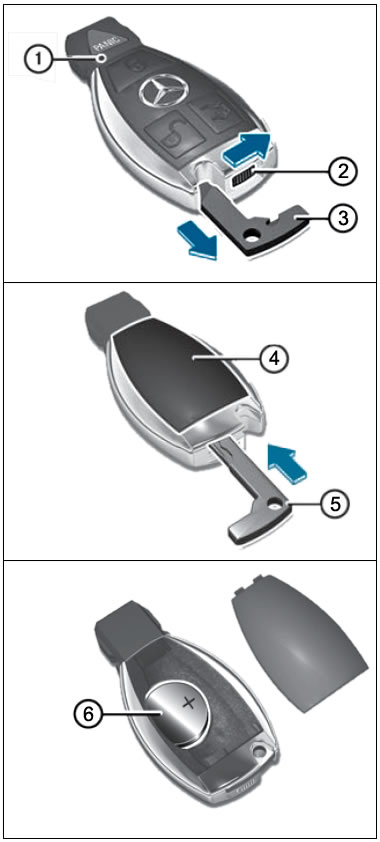
Use this guide to replace your Mercedes C-Class key battery for model W204 2007 – 2014. For this SmartKey type, you’ll require one CR 2025 battery.
- To test the battery, press the
 or
or  button. If the SmartKey battery is working correctly, the check light will briefly illuminate.
button. If the SmartKey battery is working correctly, the check light will briefly illuminate. - Now remove the mechanical key. Push the mechanical key release catch in the direction of the arrow.
- At the same time as pushing the release catch, remove the mechanical key from the SmartKey.
- Now you’ll need to remove the battery tray cover.
- To do this, insert the mechanical key into the opening in the SmartKey in the direction of the arrow until battery tray cover opens and lifts up. Remove the battery tray cover.
- Gently tap the SmartKey into the palm of your hands until the battery falls out. Insert a new CR 2025 battery into the SmartKey ensuring the positive polarity (+) is facing upwards.
- Now insert the front tabs of the battery cover into the SmartKey and press it shut until it clicks.
- Insert the mechanical key into the SmartKey.
- Test the SmartKey by pressing the
 or
or  buttons and ensure the check light is illuminating.
buttons and ensure the check light is illuminating.
The button cell or ‘coin batteries’ used in electronic car key fobs can be purchased from many hardware stores, supermarkets or online.
Mercedes C-Class W205 Smartkey Battery Change
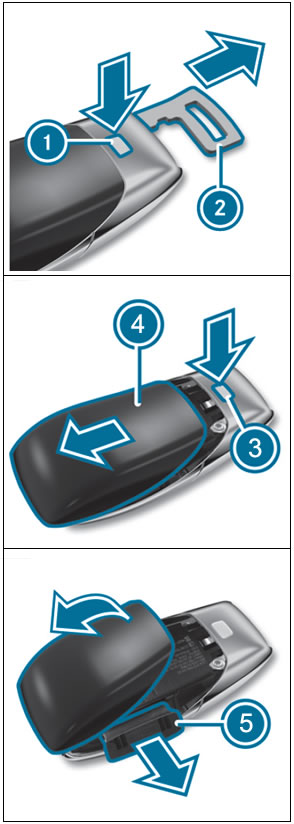
Use this guide to replace your Mercedes C-Class key battery for model W205 2014 – present. For this SmartKey type, you’ll require one CR 2032 battery.
- Press the release button on the SmartKey to partially release the mechanical key. With the mechanical key partially released, you can attach a key ring if you wish.
- Pull out and fully remove the mechanical key from the SmartKey.
- Keep the release button on the SmartKey fully pressed down.
- Slide the SmartKey cover in the direction of the arrow and remove.
- Remove the battery compartment in the direction of the arrow.
- Before removing the battery, take note of the positive polarity (+) on the battery and the direction in which it’s inserted.
- Remove the expired battery and install a new CR 2032 battery.
- Push the battery compartment back into the SmartKey.
- Re-attach the cover and push it until it clicks.
- Insert the mechanical key.
Testing the SmartKey battery
If you are within range of your vehicle, you can of course test the SmartKey by unlocking the vehicle doors. If you are not within range, press the ![]() on the SmartKey twice in quick succession. The battery check light on the SmartKey briefly flashes twice and lights up once.
on the SmartKey twice in quick succession. The battery check light on the SmartKey briefly flashes twice and lights up once.
SmartKey battery lifespan
The battery in your Mercedes-Benz C-Class will last for between two to four years depending on use. If you are needing to get closer to your vehicle than usual to unlock the doors or if the vehicle is having trouble detecting the key, it’s usually a symptom of a dying battery.
Disposing of batteries
Batteries contain harmful environmental pollutants. Dispose of expired batteries by taking them to a designated collection point.
| More about the Mercedes C-Class |
|---|